How to Create an Authentic Oregon Trail Map: Step-by-Step Drawing Tutorial
- richbanks86
- Feb 29, 2024
- 3 min read
In this tutorial I am going to show you a step by step guide of how I create my maps by drawing a very basic map of the Oregon Trail. The Oregon Trail was a roughly 2,000-mile long overland route in the United States that existed from the 1840s to the 1860s. It connected Independence, Missouri, on the Missouri River to the Willamette Valley in Oregon. Thousands of pioneers used the Oregon Trail to travel west in search of a new life. The journey was long and arduous, taking an average of four to six months to complete. The Oregon Trail played a significant role in the westward expansion of the United States.
For this tutorial you will need:
Paper, Pencil, Pencil Sharpener/Craft Knife, Eraser, Ruler, Pen (with a fine nib, fineliner, biro, ballpoint pen etc)
Tips:
Keep your pencil sharp because that makes it easier to accurate.
Don't press down hard with the pencil, try to keep the lines as light as possible.
I am going to digitally draw over my sketches to help you know which part you should be drawing as pencil can be hard to see on photographs, I will also show you my original drawing.
Step 1.
Place your paper on the table in front of you in landscape format, then we need to draw a grid. The grid is going to measure 20cm x 13cm. Draw the grid in pencil as lightly as you can, as this will be removed when the drawing is complete.
I start most of my illustrations and all of my map illustrations this way so I can be accurate.
You should end up with a grid that looks like the one below.
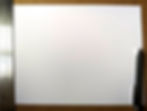
Step 2.
The next stage is drawing in pencil the outline of the states that the Oregon trail passed through.

Each grid square in the image above corresponds to the grid on your page. Draw the outline of the states one grid square at a time. I started in the top left square and made my way around the outline clockwise. Here is my outline drawing.
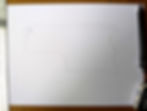
Step 3.
Now we have the outline we are going to add the internal state lines. This is the same process as before, match what is in the grid squares to the grid squares on your paper. Here is the image to work from.

And here is my pencil sketch that yours should look like.

Step 4.
Now we need to add the start and end points of The Oregon Trail. Copy them from the map below.

Here is my pencil sketch.

Step 5.
The last part of the pencil stage is to add the actual trail in. Like the previous steps, copy what is in the boxes to the corresponding box on your page.

This is my pencil sketch.

Step 6.
Now we have the map sketched out in pencil it is time to ink it. I use a 0.1mm Staedtler fineliner to ink my maps, but any fineliner or biro would work. First of all we will ink the outline in a solid line. You should end up with an image that looks lie the one below.

Step 7.
The next step is to ink the internal state lines. You could draw them in a solid line but I like using a dashed line. I think this adds a distinction between the outside of the area and the internal divisions. If you use a solid line or dashed line either is fine, it is whatever you prefer. We are also going to in the start and end points of the trail at this stage. You should have an image that looks lie the one below.
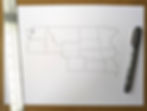
Step 8.
The final stage of this map is to ink the actual trail. To make this stand out from the outline and internal state lines we are going to draw it in a dotted line. So dot your pen on the paper following your pencil sketch of the trail. I have drawn this in a red pen to stand out but you can use the same pen as you have drawn the rest in.

You now have a very basic map of the Oregon Trail. Next week I will be uploading a tutorial on how I add embelishments such as, text, trees, mountains and water to my maps to make them more visually appealing. If you would like to follow that tutorial then leave the grid lines in place as it will make following the next step simpler.
I hope you enjoyed this tutorial and if you have any ideas on how I can make them better then please let me know.